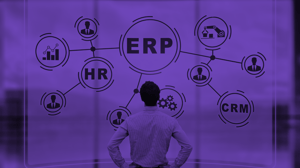Enterprise Resource Planning (ERP) is the backbone of complex business operations and processes. Use these five actionable tips to improve your ERP for more efficiency.
Transparency and data accessibility are the primary drivers of smooth business functioning. Enterprise Resource Planning (ERP) systems play a critical role in bringing them into modern business processes. Then why is it that a system identified to integrate all business functions has a 75% probability of failing as a project?
Successful implementation and maintenance of an ERP system demands a considerable amount of time, effort, and resources. While business leaders invest enough planning and $$ into the initial planning stage, they tend to underestimate the effort needed for the smooth implementation and functioning of an ERP.
A disastrous yet poignant example of such an incident is that of Hershey's 1999 ERP implementation failure. The massive change in systems that coincided with Hershey's busiest season of Halloween affected the daily business processes and operations. It led to a 19% drop in quarterly profits and an 8% decline in their stock price.
Your ERP system must boost the efficiency and effectiveness of your business processes and operations, not weigh them down with stagnant performance and legacy features.
Today, the ERP market is speculated to cross $90 billion in value. Integrating modern technologies such as cloud computing, Artificial Intelligence, and Internet of Things adds even more to the valuation of ERP solutions.
But what good is a tech-driven modern ERP software that is inefficient and unreliable?
Here are five actionable tips to improve your ERP for more operational efficiency and effectiveness.
Focus on Features That Make a Difference
Oftentimes, businesses tend to implement ERP features that are not necessary for their business operations. It is like an impulse purchase at a Target store - you don't need it, but end up being tempted enough to buy it. These impulse or tag-along features do not solve a business challenge for your organization.
Your ERP system is the center of your back end business processes. To ensure everything in it runs smoothly, you need to weed out the complexities as much as possible. This helps to set a clear understanding of what the system can do and what it cannot.
Most popular ERP systems are custom-designed for specific industries or segments. This does not mean that these features apply to every company, as business processes differ at every possible level in each business. Hence, generalized complex features are a big no-no.
You need to analyze the use case and performance of every feature regularly to ensure your employees use them. After all, the real end-users of your ERP systems are your employees. Hence, it is important to consider their feedback about the features and their benefits.
Investing in out-of-the box solutions that seem exciting at the beginning can cost your business its productivity, efficiency, and quality.
Train and Retrain
Your employees are the end-users of your ERP systems. To ensure maximum efficiency of the system, you need to make sure that your team is trained enough to make the best of the ERP.
In most of the cases, employees tend to perform the task without actually knowing why they are doing it. As a leader, you need to ensure the proper training of your employees on:
- ERP goals
- ERP use cases
- ERP workflows
- ERP technical knowledge
This training needs to be cyclical and can be conducted by an internal expert or an external consultant, as long as it serves the purpose.
Studies suggest that most new employees only learn 80% of what the previous employee training them on the system knew how to do. The ERP handoff process is an important part of employee transition to ensure your processes do not fall out of place.
Constant upgrades, feature implementations, and changes are a part of a robust ERP strategy, as long as your employees are at pace with these developments. Training them on these developments is an important step in ensuring the efficiency and effectiveness of your business operations.
Use Customization for Your Advantage
Customization is a game-changing tool for ERP users who know how to make the best of what they have. It helps prioritize, integrate, and streamline business processes for a particular organization.
Business operations involve complex business processes. Managing these processes with industry-specific generalized tools can affect the performance of your operations. For example, your ERP system allows you to process repeated invoices to vendors every month, but you prefer processing invoices every week as that is a more efficient and effective way to handle it. In this case, you customize your ERP software based on your needs and make sure it works for you, and not the other way around.
While most SaaS ERP solutions are mass-produced and have limited customization options, small software companies that build specific software for companies are more flexible for customization. Customization is also identified as a trend in the ERP domain, with 82% of UK CIOs choosing ERP systems with some customization or use of UI overlays.
Documentation is More Useful Than You Think
Process documentation is the backbone of successful business operations without which an organization cannot survive. As strong as this statement may sound, there is solid material to prove the importance of effective documentation.
This also applies to ERP processes. ERP system documentation plays a major part in the successful implementation of ERPs. It is a valuable piece of information to ERP users and managers for day-to-day tasks. The documentation acts as the holy bible for training new team members, retraining existing users, and resolving conflicts.
ERP standard operating procedures (SOPs) are also an important part of ERP process documentation. They are used as guidelines to perform any ERP task most effectively and efficiently. These use cases of ERP process documentation maintain the productivity of your business operations.
To ensure your team follows effective documentation, make sure you:
-
Plan the documentation
-
Assign specific employee/team to develop the document and training guide
-
Maintain and update the documentation as the ERP is updated and more features are added to the system
Eliminate Unnecessary Reports
If you ask your ERP end-users to show you their inbox, you will notice that it is flooded with unopened emails of ERP reports sent to the user by your system. These reports are generally never used by your team for any productive or useful output, which is why you need to get rid of them immediately.
Talk to your employees and figure out if they do need the daily/weekly/monthly reports sent to them from the system. These reports generally do not serve any strategic purpose and end up cluttering your inbox, as well as slowing down your ERP systems by running unnecessary analytics of data.
The smart thing to do is to run an audit within your teams and departments and list down the reports that matter - others can simply be eliminated. This simple task reduces complexity and simplifies the reporting process, making the system more effective and efficient.
Bonus Tip - Leverage the Influence of Senior Management
Oftentimes when a new system is implemented, employees are excited to contribute and utilize its productive features. Soon enough, the excitement wears off and people forget to use the systems in their day-to-day tasks.
Implementing new ERP features and systems also end up the same way. To ensure no one is let off and everyone makes use of the investment, you must leverage the influence of your senior management and leadership team.
Your leadership team plays an important role in ensuring the accountability of your employees when it comes to ERP systems. When they use it, and insist others to do so, employees will follow.
And the more your team uses ERP correctly, the more efficient your ERP system becomes.
Bringing It All Together
Complex structures and unnecessary workflows can slow down the performance of your ERP systems, ultimately affecting the productivity of your operations. Use these five tips to make your ERP work for you and your business operations.
Explore the opportunity of improving your resource planning with our simple yet effective 4-step program - connect with us today.